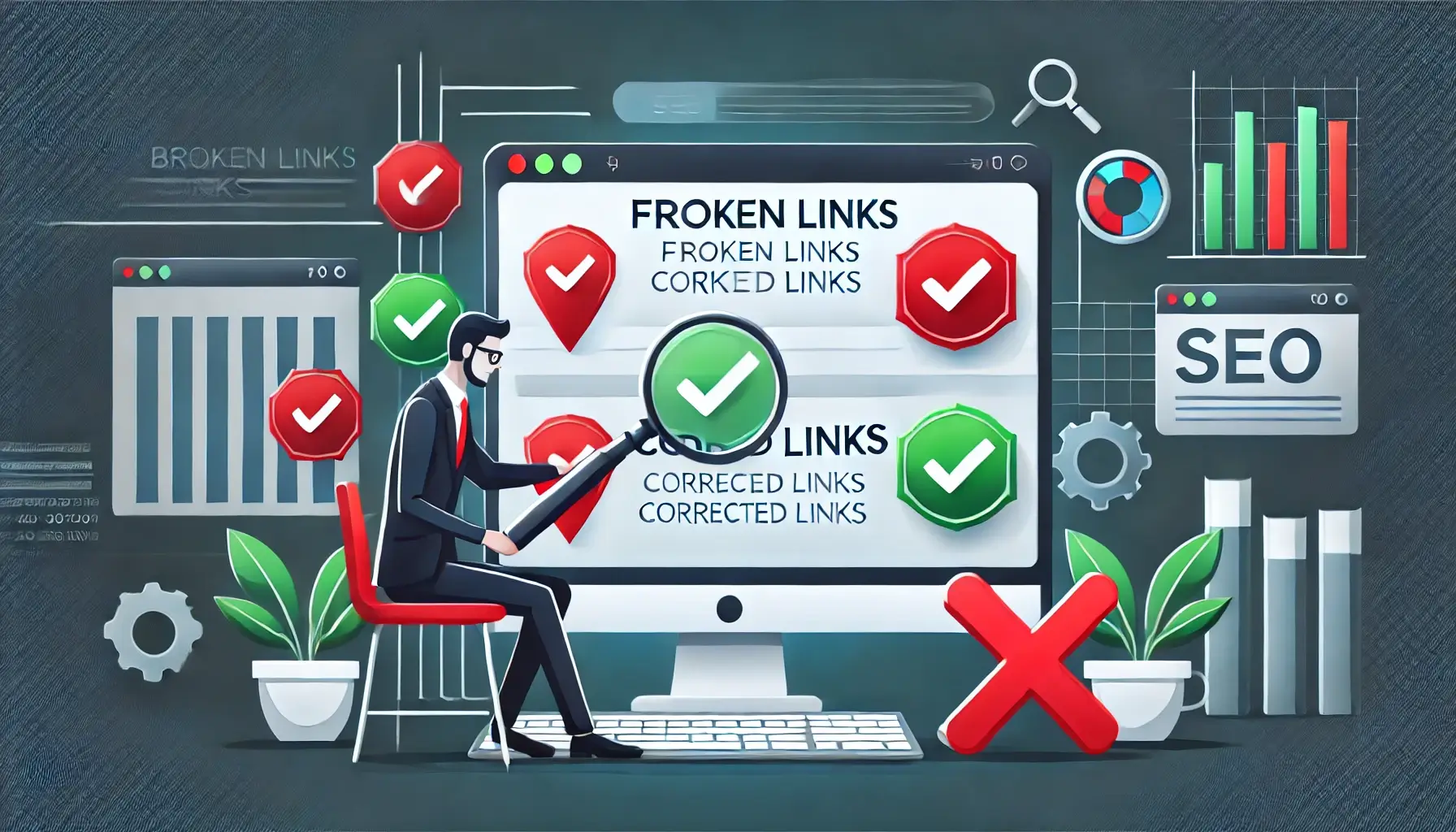5 Signs Your Website Needs Maintenance (And How to Fix It)

In today's digital age, your website is often the first point of contact for potential customers. Just like any other valuable asset, it requires regular maintenance to ensure optimal performance, security, and user experience. Ignoring website maintenance can lead to various issues that negatively impact your online presence and business reputation. Here are five crucial signs that indicate your website needs immediate attention, along with practical solutions to address them.
1. Slow Loading Times
One of the most noticeable signs that your website needs maintenance is slow loading times. Users expect websites to load quickly, and even a few seconds of delay can lead to frustration and abandonment. Slow loading times can result from various factors, including unoptimized images, excessive plugins, and poor server performance.
How to Fix It:
- Optimize Images: Compress images to reduce file sizes without sacrificing quality. Use tools like TinyPNG or ImageOptim.
- Minimize Plugins: Deactivate and delete unnecessary plugins that slow down your website.
- Improve Server Performance: Consider upgrading your hosting plan or using a Content Delivery Network (CDN) to distribute your website's content across multiple servers.
- Enable Browser Caching: Leverage browser caching to store static resources on the user's browser, reducing loading times on subsequent visits.
2. Outdated Plugins and Themes
Using outdated plugins and themes can pose significant security risks and compatibility issues. Developers regularly release updates to patch security vulnerabilities and improve performance. Failing to update these components can leave your website vulnerable to cyberattacks and cause functionality problems.
How to Fix It:
- Regular Updates: Regularly update your plugins, themes, and content management system (CMS) to the latest versions.
- Compatibility Checks: Before updating, ensure that the new versions are compatible with your website's other components.
- Backup Your Website: Always back up your website before performing any updates to avoid data loss.
3. Security Vulnerabilities
Security vulnerabilities can expose your website to malware, hacking attempts, and data breaches. Regular security maintenance is essential to protect your website and sensitive data from cyber threats.
How to Fix It:
- Install Security Plugins: Use reputable security plugins to scan for vulnerabilities and implement security measures.
- Enable SSL Certificate: Secure your website with an SSL certificate to encrypt data transmission.
- Regular Security Scans: Perform regular security scans to identify and address potential threats.
- Strong Passwords: Enforce the use of strong, unique passwords for all user accounts.
4. Broken Links and 404 Errors
Broken links and 404 errors can negatively impact user experience and SEO. They indicate that your website is not well-maintained and can lead to frustration and abandonment.
How to Fix It:
- Use a Broken Link Checker: Use tools like Google Search Console or online broken link checkers to identify broken links.
- Redirect Broken Links: Redirect broken links to relevant pages or fix the underlying issues.
- Regularly Audit Your Website: Regularly audit your website to identify and fix broken links and 404 errors.
5. Poor Mobile Responsiveness
With the increasing use of mobile devices, ensuring your website is mobile-responsive is crucial. A website that is not optimized for mobile devices can lead to a poor user experience and negatively impact your search engine rankings.
How to Fix It:
- Use a Responsive Theme: Choose a responsive theme that automatically adjusts to different screen sizes.
- Test on Multiple Devices: Test your website on various mobile devices to ensure it displays correctly.
- Optimize Mobile Speed: Optimize your website's mobile loading speed by minimizing HTTP requests and compressing images.
Conclusion
Regular website maintenance is essential for ensuring optimal performance, security, and user experience. By addressing these five critical signs, you can keep your website running smoothly and effectively. Don't wait until a major issue arises; proactive maintenance can save you time, money, and potential headaches in the long run.
Need help maintaining your website? WebCareSG offers affordable maintenance plans.
Related WebCare Solutions
Why is My Website So Slow? 7 Ways to Speed It Up
Discover 7 effective strategies to speed up your slow website, from optimizing images and enabling caching to minimizing code and improving server response time.
Understanding Website Analytics: How to Track and Improve Visitor Engagement
Learn how to track and improve visitor engagement using website analytics tools like Google Analytics. Step-by-step guide for better insights and performance.
Step-by-Step Guide to Fixing Broken Links for Better SEO
Learn how to identify and fix broken links on your website to improve SEO, user experience, and site performance.
Ready to get started?
Focus on your business while we fix your website. Contact WebCareSG today for fast, reliable solutions!
Whatsapp us on