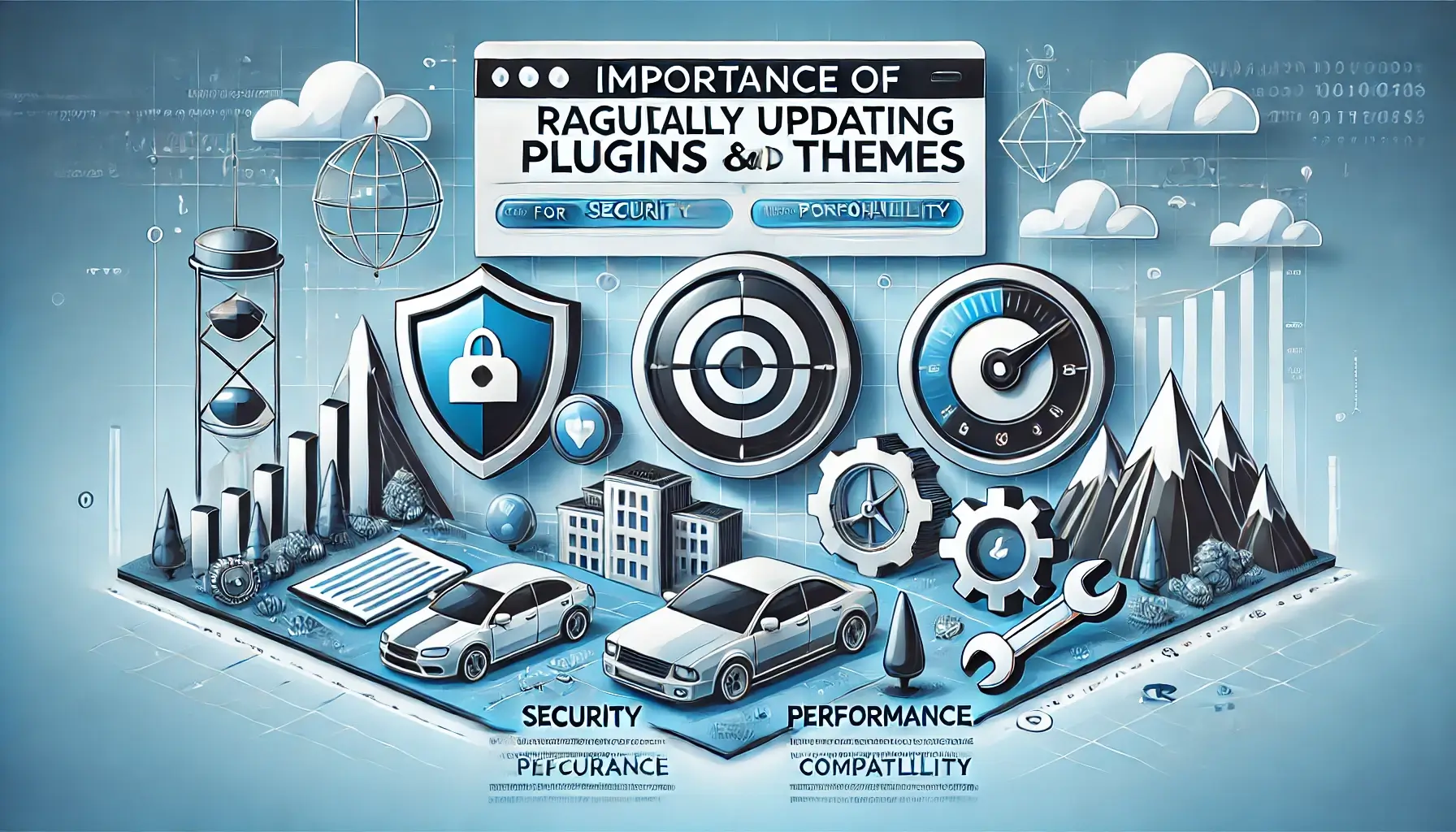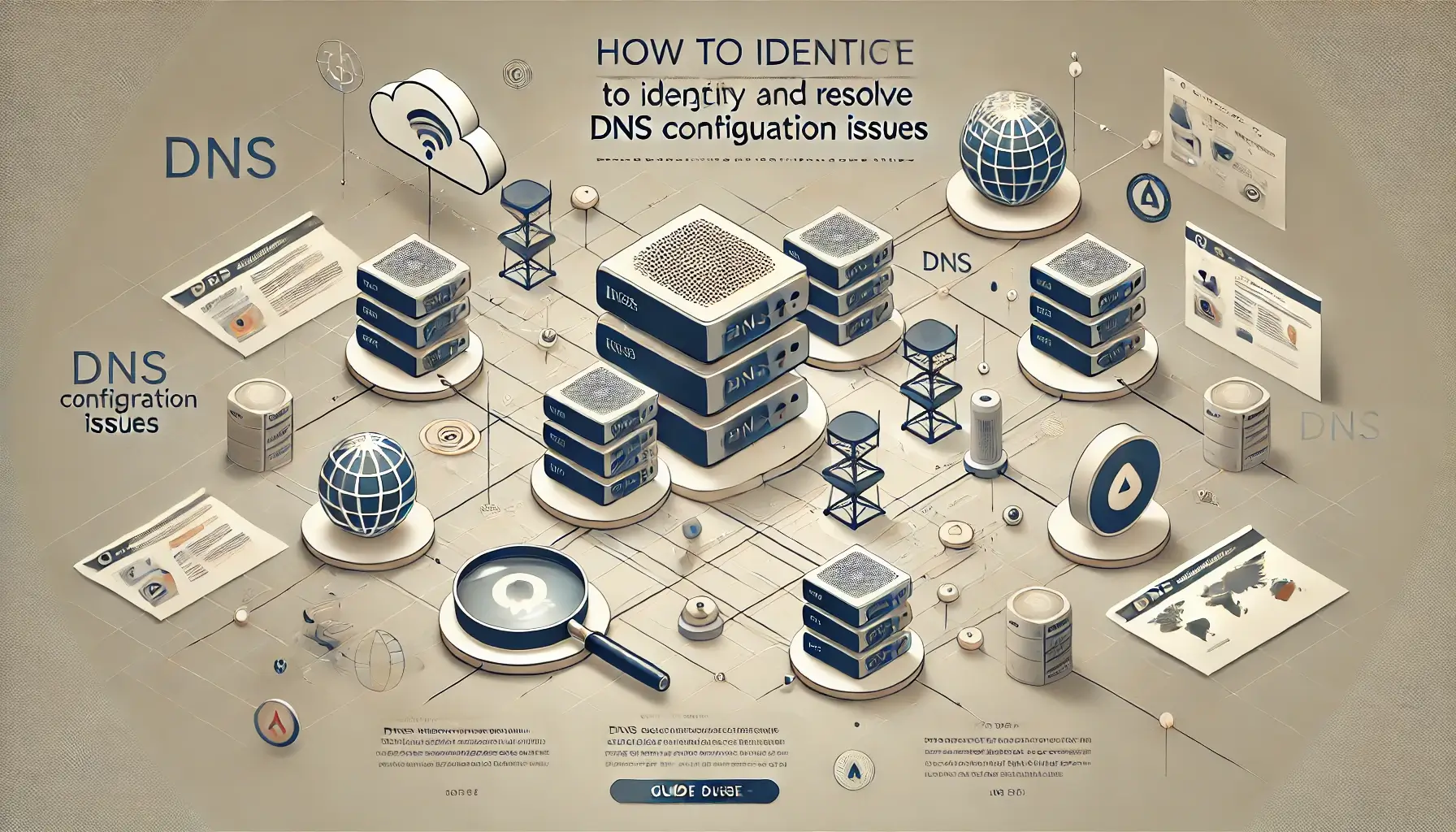How to Secure Your Website Against Basic Threats

How to Secure Your Website Against Basic Threats
In today’s digital landscape, website security is more crucial than ever. Cyberattacks can lead to data breaches, loss of trust, and financial repercussions. Securing your website against basic threats is the first step to protecting your online presence. This guide provides actionable steps to fortify your website against common vulnerabilities.
Common Website Security Threats
- Malware: Malicious software designed to damage or gain unauthorized access to your site.
- SQL Injections: Exploits that target vulnerabilities in your website’s database.
- Cross-Site Scripting (XSS): Attacks that inject malicious scripts into your website.
- Brute Force Attacks: Automated attempts to guess login credentials.
- DDoS Attacks: Distributed Denial-of-Service attacks that overwhelm your server with traffic.
Steps to Secure Your Website
1. Use Strong Passwords
Ensure that all accounts associated with your website, including admin, hosting, and database accounts, use strong, unique passwords. Use a password manager to generate and store secure passwords, and enable two-factor authentication (2FA) wherever possible.
2. Keep Software Up-to-Date
Outdated software is a common entry point for attackers. Regularly update your CMS, plugins, themes, and server software to patch vulnerabilities. Enable automatic updates where feasible to reduce the risk of oversight.
3. Install a Web Application Firewall (WAF)
A WAF helps protect your website by filtering and monitoring traffic. Tools like Cloudflare and Sucuri offer robust WAF solutions to block malicious requests and mitigate DDoS attacks.
4. Secure Your Hosting Environment
Choose a hosting provider that prioritizes security with features like regular backups, SSL certificates, and malware scanning. For VPS or dedicated servers, configure your firewall and disable unused services.
5. Implement HTTPS
Install an SSL certificate to encrypt data transmitted between your website and its visitors. Many hosting providers offer free SSL certificates via Let’s Encrypt. Regularly check the certificate’s validity to avoid warnings like “Not Secure.”
6. Limit User Permissions
Grant website access based on the principle of least privilege. For instance, only provide admin rights to trusted individuals and use role-based access for others. Regularly audit user accounts to ensure no unauthorized access.
7. Backup Your Website
Regular backups ensure that you can quickly restore your website in case of an attack or data loss. Use automated backup solutions and store backups both on-site and off-site (e.g., in the cloud).
8. Monitor Website Activity
Track login attempts, file changes, and user activities using security plugins or built-in tools. For WordPress, plugins like Wordfence or iThemes Security provide comprehensive monitoring features.
9. Scan for Vulnerabilities
Regularly perform security scans to identify and address vulnerabilities. Tools like Qualys or Nessus can help detect weaknesses in your server and website configurations.
Conclusion
Securing your website against basic threats is an ongoing process. By implementing the steps above, you can significantly reduce the risk of cyberattacks and protect your online presence. For advanced security solutions and expert guidance, contact WebCareSG today. Let us help safeguard your website and ensure its continuous protection.
Related WebCare Solutions
The Importance of Regularly Updating Website Plugins and Themes
Learn why regularly updating your website plugins and themes is crucial for security, performance, and compatibility. A must-read for every website owner.
How to Troubleshoot and Fix Website Downtime
Learn effective ways to troubleshoot and fix website downtime. Minimize disruptions and keep your site running smoothly.
How to Identify and Resolve DNS Configuration Issues
Learn how to troubleshoot and resolve common DNS configuration issues affecting your website’s performance and accessibility.
Ready to get started?
Focus on your business while we fix your website. Contact WebCareSG today for fast, reliable solutions!
Whatsapp us on