How to Identify and Fix Broken Internal Links on Your Website
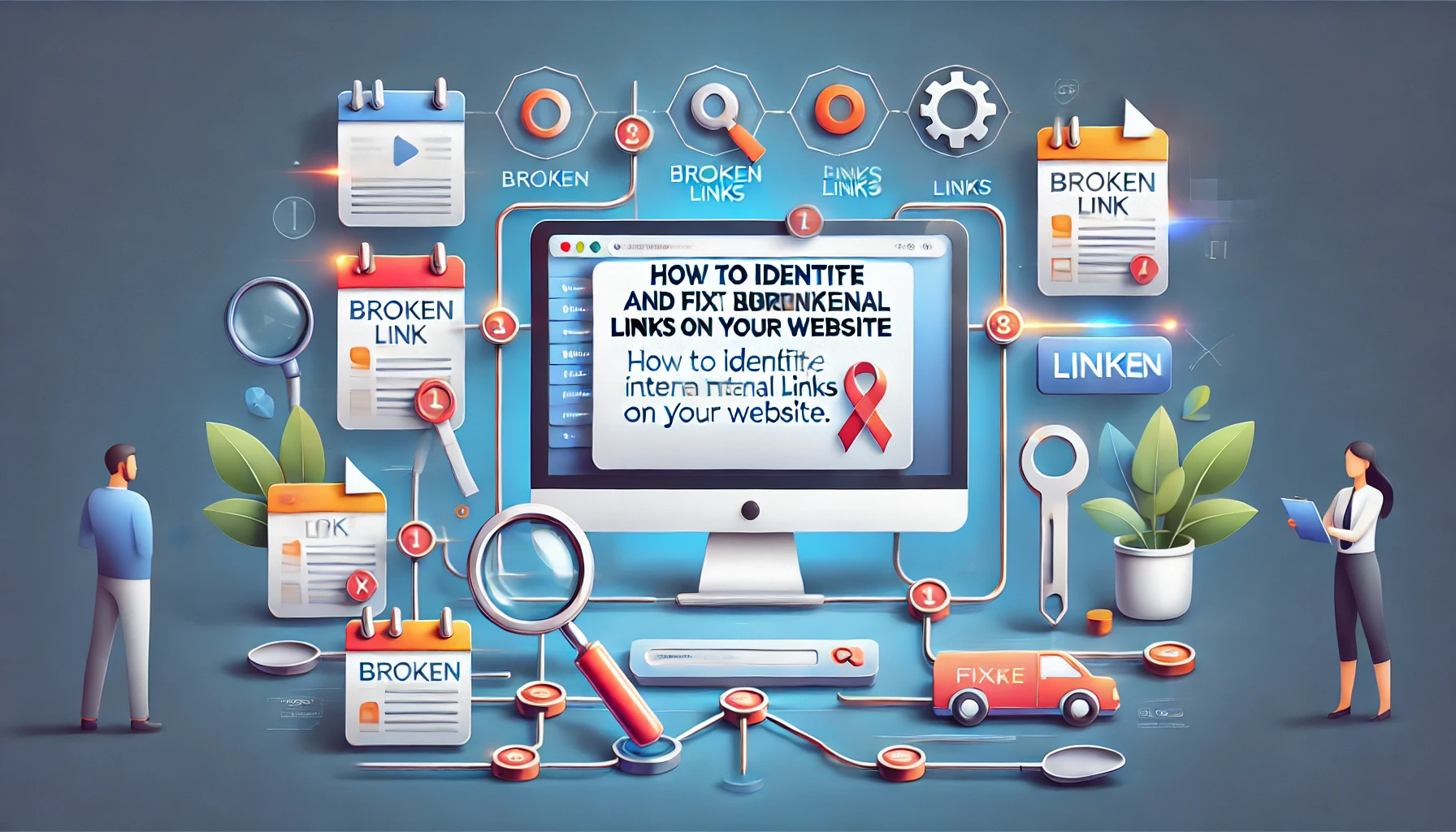
Broken internal links can negatively impact user experience and your website's SEO performance. These links lead visitors to non-existent pages, causing frustration and reducing the overall credibility of your site. In this article, we'll explore how to identify and fix broken internal links effectively.
Why Are Broken Internal Links a Problem?
Broken internal links disrupt navigation and make it harder for users to find relevant content. Search engines also penalize websites with excessive broken links, as they signal poor maintenance and degrade the overall quality of the site. Fixing broken links ensures a seamless user experience and improves your search engine rankings.
Step-by-Step Guide to Identifying Broken Links
1. Use Online Tools
Tools like Dead Link Checker or Ahrefs can scan your website and provide a list of broken internal links. These tools are efficient for detecting links that lead to 404 errors or pages that no longer exist.
2. Check Google Search Console
Google Search Console is a free tool that helps you monitor your website's health. Follow these steps:
- Log in to your Google Search Console account.
- Navigate to the Coverage or Links section.
- Identify any URLs that return a "404 Not Found" status.
3. Use Browser Extensions
Browser extensions like Check My Links (available on Chrome) can scan individual pages for broken links, highlighting them for easy identification.
How to Fix Broken Internal Links
1. Update or Replace Links
Once you identify broken links, update them to point to the correct pages. If the target page no longer exists, replace the link with a relevant alternative.
2. Redirect Broken Links
Use a 301 redirect to guide users and search engines to a new page if the original page is permanently unavailable. For example, in an Apache server, you can add this line to your .htaccess file:
Redirect 301 /old-page.html https://example.com/new-page.html3. Remove Irrelevant Links
If there are no suitable replacements or redirects, consider removing the broken links altogether to maintain a clean and user-friendly website.
4. Implement Regular Maintenance
Schedule regular audits using tools or plugins to catch broken links early. Automated systems like WordPress plugins (e.g., Broken Link Checker) can simplify this process.
Best Practices for Internal Linking
Prevent future broken links by following these best practices:
- Use descriptive anchor text to help users and search engines understand the linked content.
- Ensure all internal links point to active, relevant pages.
- Keep your website's structure organized to minimize the risk of broken links.
Conclusion
Fixing broken internal links is essential for maintaining a professional website and enhancing user experience. Regularly auditing your site for broken links can prevent potential issues and boost your SEO performance. If you need expert assistance, contact WebCareSG today. Let us help you optimize your website for maximum efficiency and user satisfaction!
Related WebCare Solutions
Website Still Not Working? Here’s What to Do Next
Facing persistent website issues? This guide provides a comprehensive checklist to troubleshoot common problems before seeking professional assistance.
How to Backup and Restore Your Wordpress Website
Learn how to backup and restore your website. Follow these detailed steps to protect your data and quickly recover from any issues.
How to Protect Against Hacks and Recover from Security Breaches
By taking immediate action, cleaning up the hack, and implementing robust security measures, you can protect your website from future threats.
Ready to get started?
Focus on your business while we fix your website. Contact WebCareSG today for fast, reliable solutions!
Whatsapp us on


