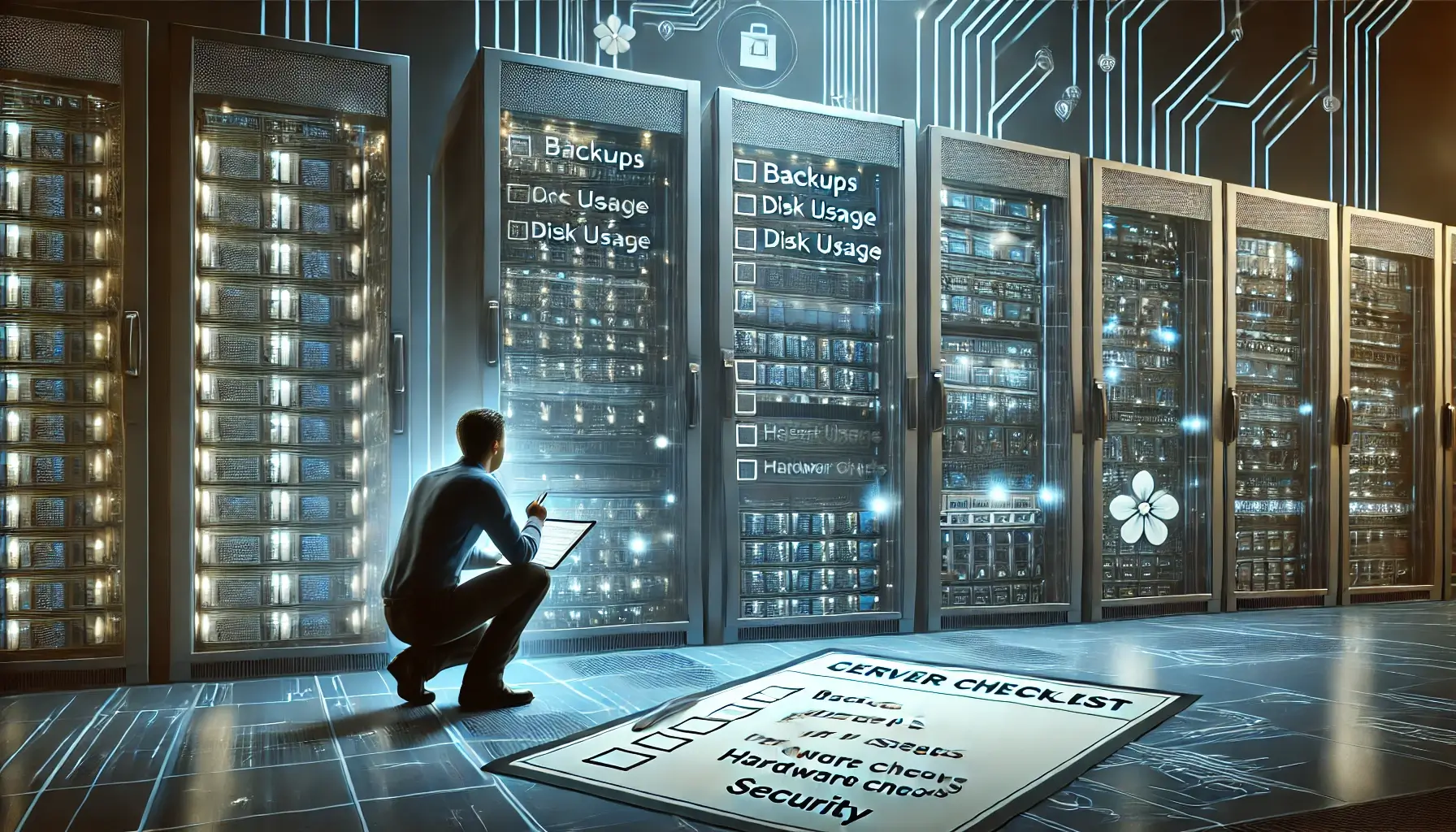How to Improve Website Crawlability and Indexing

Website crawlability and indexing are crucial for ensuring your content appears in search engine results. If search engines like Google cannot efficiently crawl your website, your pages may not be indexed, leading to lower visibility and reduced organic traffic. This guide provides detailed steps to improve your website’s crawlability and indexing, ensuring search engines can properly analyze and rank your content.
1. Optimize Your Robots.txt File
The robots.txt file serves as a guide for search engine crawlers, instructing them on which pages they can or cannot access. A poorly configured robots.txt file can accidentally block search engines from indexing important pages, preventing them from appearing in search results.
Best Practices:
- Ensure critical pages, such as product pages and blog posts, are not blocked.
- Only restrict access to admin pages, private sections, and duplicate content.
- Use Google Search Console\'s Robots.txt Tester to verify your file.
Example of a well-configured robots.txt file:
User-agent: * Disallow: /admin/ Disallow: /private/ Allow: / Sitemap: https://example.com/sitemap.xml
Check our guide on How to Identify and Fix Broken Internal Links to ensure your pages are properly accessible.
2. Submit an XML Sitemap
An XML sitemap acts as a roadmap for search engines, listing all important pages that should be indexed. Without a proper sitemap, search engines may overlook key content.
How to Create an XML Sitemap:
- For WordPress Users: Use the Google XML Sitemaps plugin.
- For Other CMS: Use tools like XML-Sitemaps.com to generate a sitemap.
After creating the sitemap, submit it to Google Search Console under Index > Sitemaps.
3. Improve Internal Linking
Internal linking helps search engines understand site structure and discover new pages faster. A strong internal link structure also improves user navigation.
Best Practices:
- Ensure each page links to at least 2-3 relevant pages.
- Use descriptive anchor text instead of generic terms like "click here".
- Check for broken links and fix them.
Read our guide on How to Improve Website User Experience to enhance your site navigation.
4. Optimize Website Speed
Page speed affects how quickly search engines can crawl your site. Slow-loading pages may result in incomplete indexing.
Ways to Improve Speed:
- Use tools like Google PageSpeed Insights to analyze performance.
- Enable caching and compress images.
- Use a Content Delivery Network (CDN) to serve content faster.
For more performance tips, check out How to Optimize Website Images Without Sacrificing Quality.
5. Fix Crawl Errors in Google Search Console
Google Search Console provides reports on crawl errors such as 404 pages and blocked URLs. Fixing these issues ensures proper indexing.
How to Fix Crawl Errors:
- Go to Google Search Console and check the Crawl Stats report.
- Fix "404 Not Found" errors by redirecting them to relevant pages.
- Remove or update incorrect "noindex" tags.
6. Use Canonical Tags
Canonical tags prevent duplicate content issues by telling search engines which URL is the preferred version.
Example of a Canonical Tag:
<link rel="canonical" href="https://example.com/preferred-page/" />
7. Ensure Mobile-Friendliness
Google uses mobile-first indexing, meaning your mobile site version is the primary version for ranking.
Check Mobile-Friendliness:
- Use the Google Mobile-Friendly Test.
- Ensure your site uses responsive design.
- Improve touch elements for better user experience.
8. Update Old Content Regularly
Fresh content signals to search engines that your site is active and relevant.
Ways to Keep Content Updated:
- Regularly refresh statistics, facts, and outdated references.
- Improve formatting with better readability.
- Internal link new articles to old content.
Conclusion
Improving website crawlability and indexing is essential for ranking higher in search results. Follow these best practices to ensure search engines can efficiently discover and rank your content. For expert website management, visit WebCareSG.
Related WebCare Solutions
How to Optimize Website Images Without Sacrificing Quality
Learn the best techniques to optimize website images for faster load times without compromising quality, improving user experience and SEO.
How to Fix the WordPress “Updating Failed” or “Publishing Failed” Error
Learn how to troubleshoot and resolve the “Updating Failed” or “Publishing Failed” errors in WordPress.
Server Maintenance Checklist: Essential Steps for Optimal Performance
Stay ahead of potential issues with a server maintenance checklist. Learn essential steps, from backups to security checks, to ensure optimal server performance
Ready to get started?
Focus on your business while we fix your website. Contact WebCareSG today for fast, reliable solutions!
Whatsapp us on