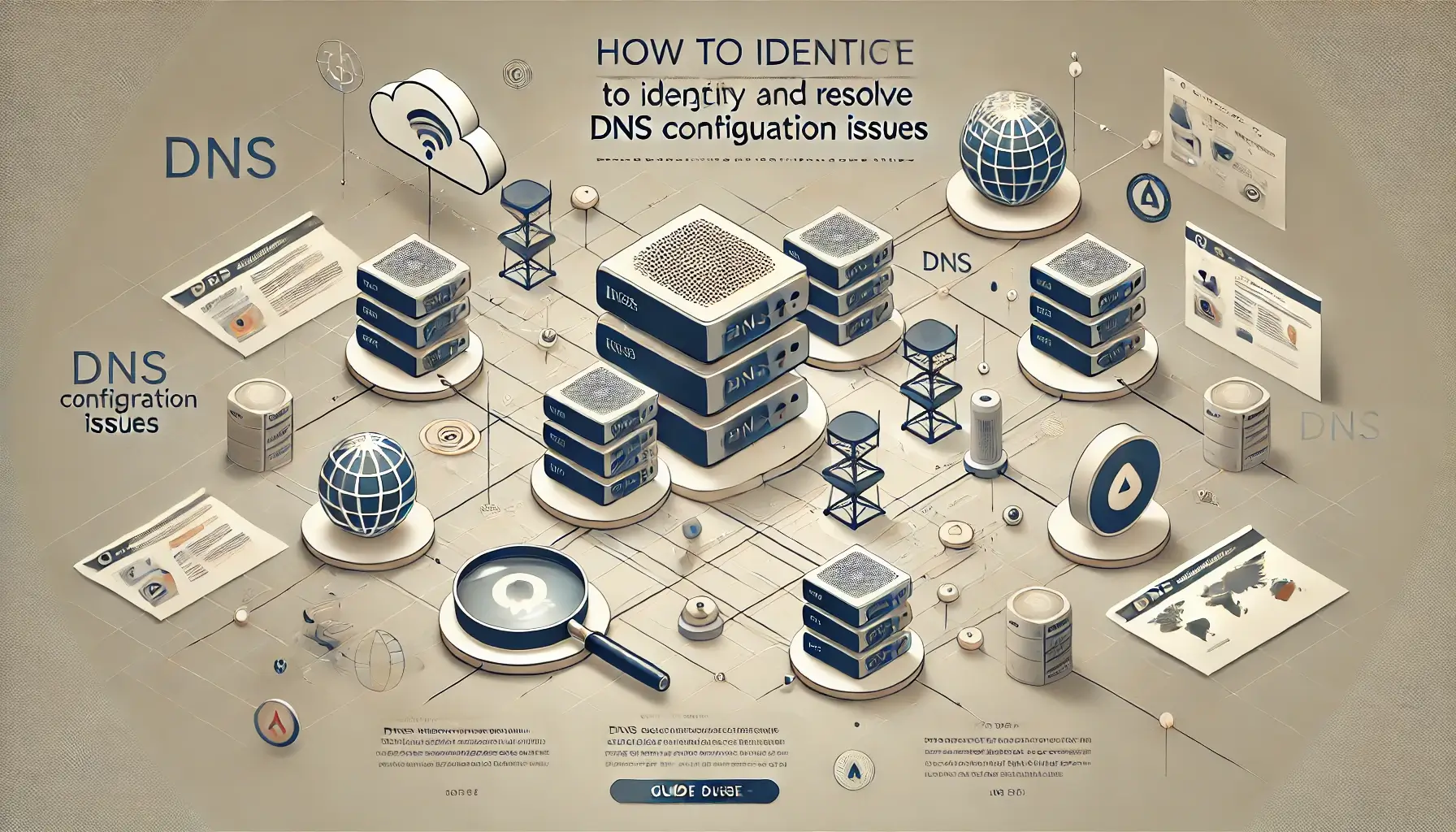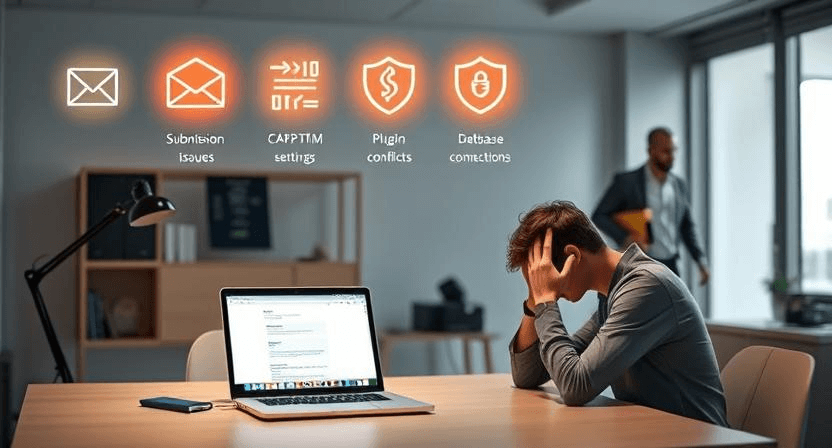Turbocharge Your Website: 7 Simple Steps to Speed Up Your Site Today!

In a world where online attention spans are shorter than ever, a slow website is a recipe for disaster. Whether you’re running a personal blog, a small business site, or an expansive e-commerce platform, loading times can make or break your success. Did you know that a mere one-second delay can result in a 7% reduction in conversions? That's a staggering number! In this article, we’ll explore practical, actionable steps to transform your sluggish site into a high-speed powerhouse.
Understanding the Importance of Speed
Before we dive into the strategies, let’s talk about why speed matters. When users land on your site, they expect instant gratification. If your website takes too long to load, they’re likely to abandon it in favor of a competitor. Search engines like Google also consider page speed as a ranking factor, meaning a slow site could affect your visibility in search results. Not to mention, a fast site improves user experience, boosts SEO, and increases engagement.
1. Optimize Your Images
Images are essential for a visually appealing website, but they can significantly affect loading times. Large, unoptimized images can lead to slow page speed. Here’s how to ensure your images are optimized:
-
Choose the Right Format: Use JPEG for photos, PNG for graphics with transparency, and SVG for logos and icons. Each format serves a different purpose and can help reduce file size.
-
Compression Tools: Utilize tools like TinyPNG, ImageOptim, or JPEGmini to compress your images before uploading them. These tools can reduce file sizes without sacrificing quality.
-
Responsive Images: Use responsive images with the
srcsetattribute to serve different resolutions based on the user's device. This ensures that mobile users aren’t downloading desktop-sized images, which can significantly slow down loading times. -
Lazy Loading: Implement lazy loading to defer the loading of images until they are in the viewport. This can lead to a significant reduction in initial load time, especially for pages with many images.
2. Minimize HTTP Requests
Every element on your web page—be it images, stylesheets, or scripts—requires an HTTP request to load. More requests can lead to slower loading times. Here’s how to minimize them:
-
Combine Files: Merge multiple CSS files into one, and do the same for JavaScript files. This reduces the number of requests your server has to make.
-
Use CSS Sprites: Combine multiple images into a single image file (a sprite sheet) to reduce HTTP requests. You can then use CSS to display the relevant section of the sprite.
-
Reduce the Number of Elements: Assess your web pages and eliminate unnecessary elements. Keep your design simple and focused to limit the number of HTTP requests.
3. Leverage Browser Caching
Caching can significantly speed up your website by storing frequently accessed files on users’ browsers. Here’s how to leverage browser caching effectively:
-
Set Cache-Control Headers: Configure your web server to specify how long web browsers should cache your files. Use the
Cache-ControlandExpiresheaders to define caching policies. -
Use a Plugin: If you’re using a CMS like WordPress, consider using caching plugins such as W3 Total Cache or WP Super Cache. These plugins can help you manage caching effortlessly.
-
Versioning Assets: Append version numbers to your CSS and JavaScript files. When you update these files, change the version number so that users’ browsers know to fetch the new files instead of loading the cached versions.
4. Choose a Reliable Hosting Provider
The performance of your hosting provider can greatly impact your website speed. If your site is consistently slow, consider the following:
-
Evaluate Your Current Host: Assess your current hosting plan. Shared hosting can be economical, but it may not provide the speed and reliability you need, especially as your traffic grows.
-
Upgrade to a Better Plan: If you're on a shared hosting plan, consider upgrading to a Virtual Private Server (VPS) or a dedicated server. These options provide more resources and better performance.
-
Research Hosting Providers: Look for hosting providers that offer optimized services for your CMS. Some hosts specialize in WordPress, for example, and can provide performance-boosting features.
5. Enable Compression
Enabling Gzip compression can significantly reduce the size of your files, making your website load faster. Here’s how to enable compression:
-
Server Configuration: Most web servers support Gzip compression. You can enable it by modifying your server configuration files (like
.htaccessfor Apache servers). -
Check for Compression: Use tools like GIDZipTest or Check GZIP Compression to ensure your files are being compressed correctly.
6. Utilize a Content Delivery Network (CDN)
A Content Delivery Network (CDN) helps distribute your website’s content across various servers located around the globe. This can dramatically reduce loading times for users who are far away from your main server. Here’s how to implement a CDN:
-
Choose a CDN Provider: Research CDN providers like Cloudflare, Akamai, or Amazon CloudFront. Most offer straightforward setup processes.
-
Configure Your CDN: Once you choose a provider, follow their setup instructions. Typically, this involves pointing your DNS to the CDN and adjusting your website settings.
-
Monitor CDN Performance: After implementation, keep an eye on how your CDN is performing. Look for improvements in loading times and user engagement metrics.
7. Monitor Your Site’s Performance
Regularly monitoring your site’s speed is crucial for ongoing optimization. Here’s how to keep tabs on your site’s performance:
-
Use Performance Tools: Tools like Google PageSpeed Insights, GTmetrix, and Pingdom provide detailed reports on your website’s speed and performance. They also offer suggestions for improvement.
-
Set Up Alerts: Consider setting up alerts to notify you when your site’s performance drops below a certain threshold. This can help you address issues before they affect user experience.
-
A/B Testing: Use A/B testing to evaluate how changes you make affect loading times and user behavior. This data can guide your optimization efforts.
Conclusion
A slow website doesn’t have to be your fate. By implementing these seven strategies, you can transform your site into a speed demon that keeps users engaged and coming back for more. Remember, every second saved can make a significant difference in user experience and conversion rates.
So, roll up your sleeves and start optimizing today! Your visitors will thank you, and your bottom line will reflect the effort. Speed is not just a luxury in the digital age; it’s a necessity. Don’t let a slow site hold you back—turbocharge your online presence and watch your traffic soar!
Related WebCare Solutions
How to Identify and Resolve DNS Configuration Issues
Learn how to troubleshoot and resolve common DNS configuration issues affecting your website’s performance and accessibility.
Why is My Contact Form Not Working? Troubleshooting Guide
Discover common reasons why your website contact form might not be working and learn how to troubleshoot email settings, plugin configurations, and server issues.
How to Conduct a Website Audit: Tools and Steps for Better Performance
Learn how to identify and fix performance issues on your website through a comprehensive audit. This guide covers essential tools and actionable steps for better optimization.
Ready to get started?
Focus on your business while we fix your website. Contact WebCareSG today for fast, reliable solutions!
Whatsapp us on