Step-by-Step Guide to Fixing Broken Links for Better SEO
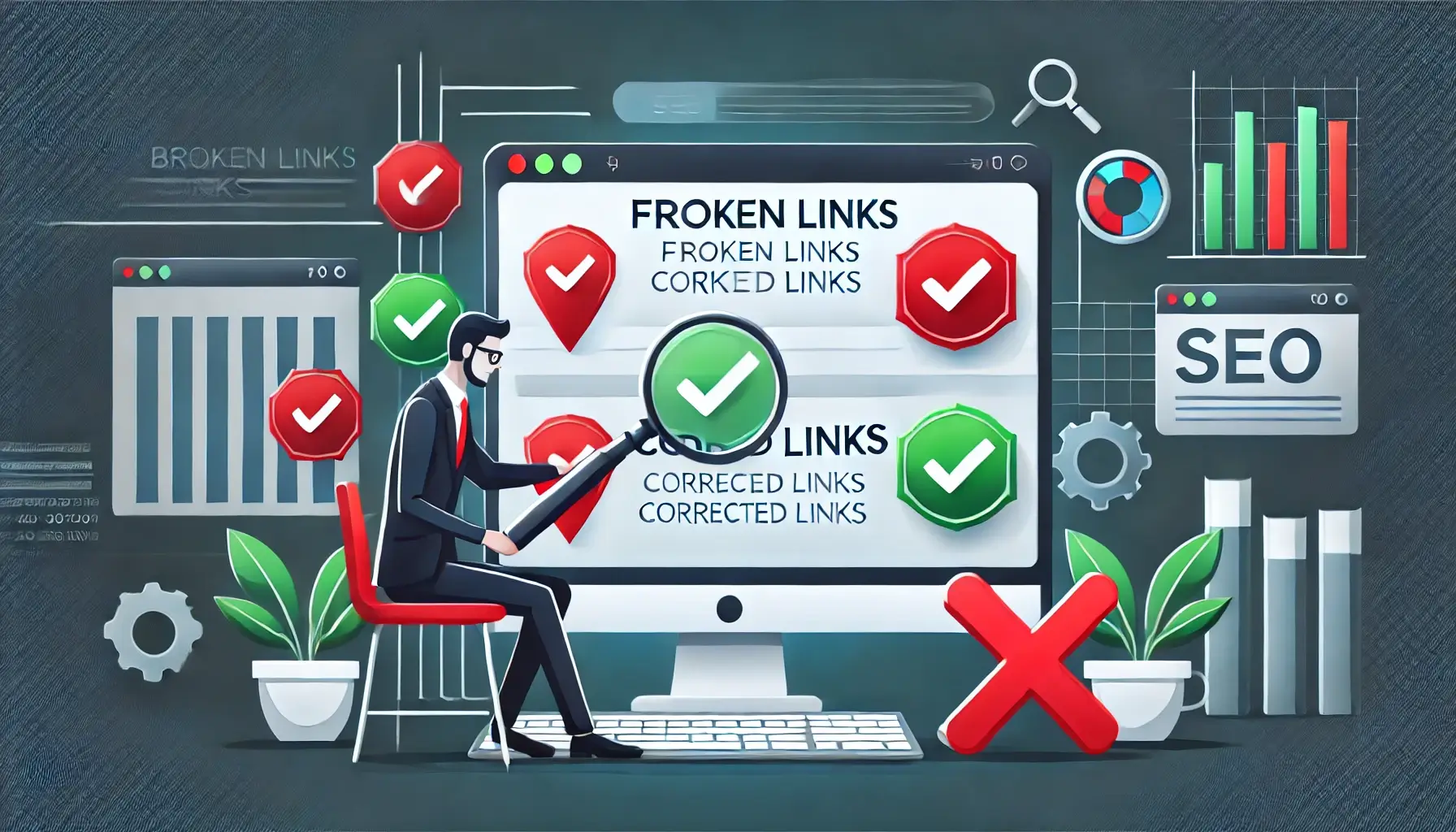
Broken links can harm your website’s SEO and frustrate visitors, leading to a poor user experience. Search engines view broken links as a sign of poor maintenance, which can lower rankings. Regularly checking and fixing broken links ensures better usability, enhances credibility, and boosts your SEO performance.
Step 1: Identify Broken Links
The first step in fixing broken links is identifying them. You can use tools like Ahrefs Broken Link Checker or Screaming Frog SEO Spider to scan your site. Google Search Console also provides insights into pages with crawl errors.
To manually check, visit your website and look for 404 errors or links that lead to dead pages. If your website has a large number of pages, an automated tool is the best approach.
Learn more about improving your website’s SEO in our guide on How to Improve Website Crawlability and Indexing.
Step 2: Categorize the Broken Links
Once you identify broken links, categorize them based on:
- Internal Links: Broken links within your website leading to non-existing pages.
- External Links: Outbound links pointing to third-party websites that no longer exist or have changed URLs.
- Image/Media Links: Broken links to images or other embedded media.
If you are also facing DNS issues, check our article on How to Identify and Resolve DNS Configuration Issues.
Step 3: Fix Internal Broken Links
Internal broken links can be fixed by updating or redirecting the incorrect URL. If the linked page was deleted, create a 301 redirect to a relevant page. This maintains SEO value and prevents users from hitting dead ends.
To set up a 301 redirect, add the following code to your .htaccess file:
Redirect 301 /old-page-url https://yourwebsite.com/new-page-url
Read more about optimizing website speed in How to Optimize Website Images Without Sacrificing Quality.
Step 4: Fix External Broken Links
External links should be updated or removed if the destination page no longer exists. To fix these:
- Check if the page has moved and update the link to the correct URL.
- If the site is permanently removed, replace the link with a relevant alternative.
- For frequently changing external sources, consider linking to an authoritative source.
External broken links can impact your credibility, so ensuring all outbound links work properly is essential.
Learn why regular website maintenance is crucial in Why Website Maintenance Should Be a Regular Task.
Step 5: Fix Broken Image and Media Links
Broken image and media links negatively affect your site’s appearance and usability. If an image is missing, upload it again and update the link. You can also use a Content Delivery Network (CDN) to ensure images load faster and are always available.
To prevent this issue, use descriptive file names and avoid linking directly to third-party images that may be removed.
Learn how to optimize media files for performance in Best Practices for Updating WordPress and Plugins.
Step 6: Automate Broken Link Monitoring
Regular monitoring prevents broken link issues in the future. You can use automated tools such as Broken Link Checker or set up alerts in Google Search Console to detect broken links early.
Additionally, consider running a monthly audit to ensure your website remains fully optimized for users and search engines.
Conclusion
Fixing broken links is essential for maintaining website health, improving SEO rankings, and providing a better user experience. By identifying, categorizing, and systematically fixing broken links, you can ensure smooth navigation for visitors. Regular monitoring will help prevent broken link issues from affecting your site’s performance in the long run.
Need expert help in fixing broken links and optimizing your site? Contact WebCareSG for professional website maintenance services.
Related WebCare Solutions
How to Troubleshoot and Fix Website Downtime
Learn effective ways to troubleshoot and fix website downtime. Minimize disruptions and keep your site running smoothly.
Website Still Not Working? Here’s What to Do Next
Facing persistent website issues? This guide provides a comprehensive checklist to troubleshoot common problems before seeking professional assistance.
How to Fix Slow Website Performance: A Comprehensive Guide
Struggling with a slow website in Singapore? Learn how to enhance performance and user experience tailored to the local market.
Ready to get started?
Focus on your business while we fix your website. Contact WebCareSG today for fast, reliable solutions!
Whatsapp us on


