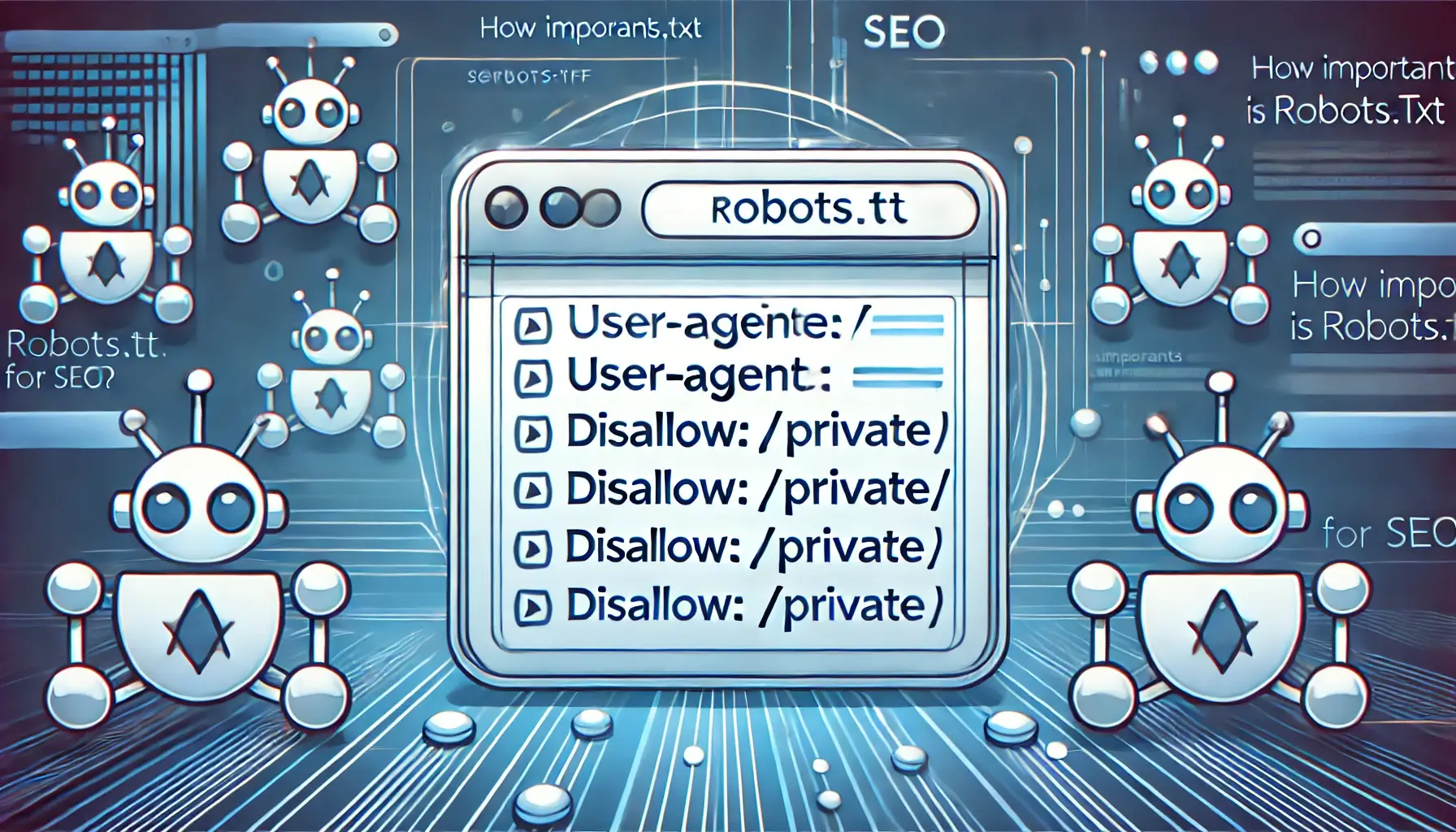Understanding Website Analytics: How to Track and Improve Visitor Engagement

Website analytics is a crucial tool for understanding visitor behavior and improving user engagement. By tracking key metrics, you can make data-driven decisions to optimize your website’s performance. This guide will walk you through using tools like Google Analytics to monitor visitor engagement effectively and implement improvements.
What is Website Analytics?
Website analytics involves collecting, analyzing, and interpreting data about your site’s visitors. Key metrics include traffic sources, user behavior, bounce rate, session duration, and conversion rates. Analytics tools provide insights to help improve user experience and achieve your website goals.
Step-by-Step Guide to Setting Up Google Analytics
1. Create a Google Analytics Account
To start, you need a Google account. Follow these steps:
- Visit Google Analytics and log in using your Google account.
- Click on Start for Free and set up your account by entering your website details.
- Select Web as the platform and provide your site’s URL.
2. Install the Google Analytics Tracking Code
After creating your account, you’ll receive a tracking code. Here’s how to add it to your website:
- Log in to your website’s CMS, such as WordPress.
- Navigate to the Appearance > Theme Editor section (or use a plugin like Insert Headers and Footers).
- Paste the tracking code in the
<head>section of your website files. - Save changes and verify the code by checking the “Real-Time” section in Google Analytics to see active users.
3. Set Up Goals and Events
To track specific actions, set up goals and events:
- Go to the Admin section in Google Analytics.
- Under View Settings, click Goals and create a new goal.
- Choose goal types, such as “Destination” (e.g., a thank-you page) or “Duration” (e.g., time spent on site).
For event tracking, integrate Google Tag Manager to monitor specific interactions like button clicks or video plays.
Key Metrics to Monitor
- Pageviews: Total number of pages viewed by visitors.
- Bounce Rate: Percentage of visitors who leave after viewing only one page. Aim to reduce this by improving content relevance and navigation.
- Session Duration: Average time users spend on your site. Longer sessions often indicate higher engagement.
- Traffic Sources: Learn where your visitors come from (e.g., organic search, social media, or referrals).
- Conversion Rates: Track the percentage of visitors who complete desired actions, such as making a purchase or signing up for a newsletter.
How to Improve Visitor Engagement
1. Optimize Content for Your Audience
Use analytics to identify top-performing pages and replicate their success. Focus on user intent and create valuable, engaging content tailored to your audience.
2. Improve Website Navigation
Analyze user behavior flow to identify navigation issues. Streamline menus and internal linking to make your site more intuitive.
3. Enhance Website Speed
Slow-loading pages can deter visitors. Use tools like Google PageSpeed Insights to identify issues and optimize site speed by compressing images, using caching, and minimizing CSS/JS files.
4. Implement A/B Testing
Test different versions of pages to see what resonates best with your audience. For example, experiment with headlines, call-to-action buttons, or layouts.
5. Engage with Interactive Elements
Incorporate elements like quizzes, polls, and videos to encourage user interaction. Track engagement metrics to measure their effectiveness.
Conclusion
Understanding website analytics empowers you to make informed decisions that improve visitor engagement and overall site performance. Regularly review key metrics, implement targeted improvements, and adapt to changing user needs. For professional assistance, WebCareSG offers comprehensive analytics integration and support services. Contact us today to unlock your website’s potential!
Related WebCare Solutions
Turbocharge Your Website: 7 Simple Steps to Speed Up Your Site Today!
How do you turn that tortoise into a hare? Let’s dive into some effective strategies that will have your website zipping along in no time!
Is Your Website Mobile-Friendly? Why It Matters in 2024
Discover why a mobile-friendly website is essential in 2024 for user experience, SEO, and conversions. Learn tips to optimize your site.
How Important Is Robots.txt for SEO and Indexing?
Learn why the robots.txt file is crucial for SEO, how misconfigurations can prevent Google from indexing your site, and how to properly set it up.
Ready to get started?
Focus on your business while we fix your website. Contact WebCareSG today for fast, reliable solutions!
Whatsapp us on