Why is My Contact Form Not Working? Troubleshooting Guide
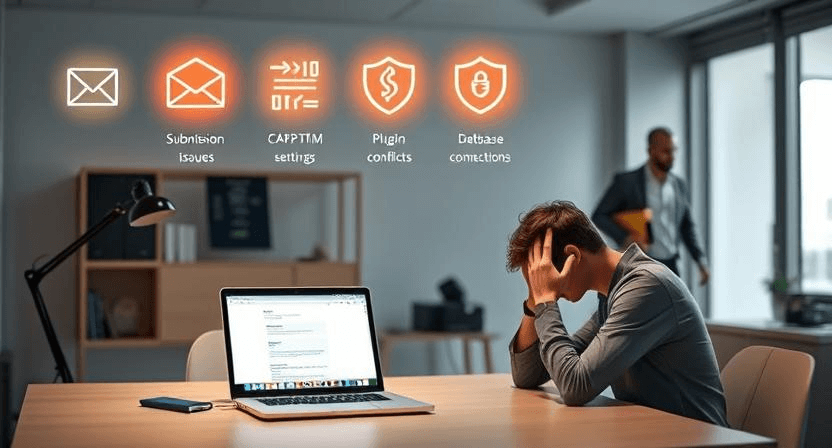
A contact form is a crucial element of any website, allowing visitors to easily reach out with inquiries or feedback. When your contact form stops working, it can lead to missed opportunities and frustrated users. This troubleshooting guide will walk you through common reasons why your contact form might not be working and how to fix them.
1. Check Email Settings
One of the most common reasons for a non-working contact form is incorrect email settings. Ensure that the email address used in your form settings is correct and active. Check your spam or junk folder for any form submissions. If you're using a WordPress plugin, verify the email settings within the plugin's configuration. Consider using an SMTP plugin for reliable email delivery. For more information, read more about fix wordpress updating publishing failed error.
2. Verify Plugin Configuration
If you're using a contact form plugin, ensure that it's properly configured. Check the plugin's settings for any errors or missing information. Verify that all required fields are correctly set up and that the form's actions are properly defined. Update the plugin to the latest version to ensure compatibility and security. For more information, read more about importance regularly updating plugins themes.
3. Test with a Different Email Address
Sometimes, the issue might be related to the recipient's email server. Try testing the form with a different email address to see if the submissions are being received. This can help you identify if the problem is with the original email address or the form itself.
4. Check Server Issues
Server issues can also prevent contact forms from working. Check with your hosting provider to see if there are any known server outages or email delivery problems. Review your server logs for any error messages related to email delivery or form processing. For more information, read more about how to fix website downtime server errors.
5. Review Spam Filters
Spam filters can sometimes block legitimate form submissions. Check your spam or junk folder for any form submissions. Adjust your spam filter settings to allow form submissions from your website's domain or IP address. For more information, read more about how to remove spam comments from wordpress.
6. Check JavaScript Errors
JavaScript errors can interfere with form functionality. Use your browser's developer tools to check for any JavaScript errors on the page. Fix any errors that might be preventing the form from submitting correctly.
7. Verify Form Submission Settings
Ensure that the form submission settings are correctly configured. Check the form's action attribute to ensure it's pointing to the correct script or endpoint. Verify that the form's method attribute is set to POST for secure submissions.
8. Test with a Simple Form
If you're using a complex form with multiple fields and validations, try creating a simple form with only a few fields to see if it works. This can help you isolate the issue and identify if it's related to a specific field or validation rule.
9. Check for Plugin Conflicts
Plugin conflicts can cause contact forms to malfunction. Deactivate other plugins one by one to see if any of them are interfering with the contact form plugin. Update all plugins to the latest versions to ensure compatibility. For more information, read more about importance regularly updating plugins themes.
10. Review Hosting Provider Limitations
Some hosting providers have limitations on the number of emails that can be sent from a website. Check with your hosting provider to see if there are any email sending limits or restrictions. Consider using a third-party email service for reliable email delivery.
When to Call the Experts
While these troubleshooting steps can help resolve many contact form issues, some problems may require professional expertise. Consider contacting a website maintenance professional in the following situations:
- Persistent contact form issues despite troubleshooting efforts.
- Complex server or email delivery problems.
- Plugin conflicts that cannot be resolved with basic troubleshooting.
- Lack of technical expertise to implement advanced troubleshooting steps.
- Need for ongoing website maintenance and support.
Still having trouble? Let WebCare SG take a look! Contact us today for expert assistance.
Related WebCare Solutions
Is Your Website Getting Lost in the Crowd? Fixing Poor SEO Optimization for Better Visibility!
Poor SEO optimization is a common issue many website owners face, but the good news is that it can be fixed.
How to Fix Slow Website Performance: A Comprehensive Guide
Struggling with a slow website in Singapore? Learn how to enhance performance and user experience tailored to the local market.
What to Do When Your Website Shows a 'Not Secure' Warning
Learn how to resolve 'Not Secure' warnings on your website. Improve trust and security for your visitors with these expert tips.
Ready to get started?
Focus on your business while we fix your website. Contact WebCareSG today for fast, reliable solutions!
Whatsapp us on

