Why is My Website Not Loading Properly? Common Issues and Solutions
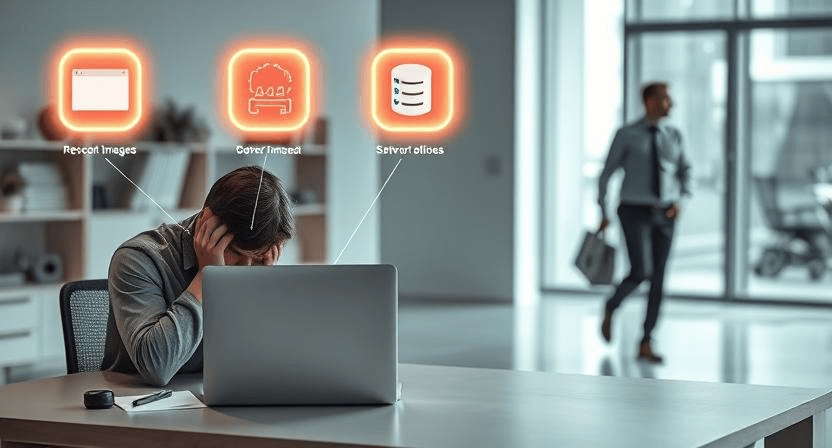
Encountering a website that refuses to load properly can be a frustrating experience for both website owners and visitors. Various issues can cause this problem, ranging from simple browser cache problems to complex DNS errors or plugin conflicts. Understanding these common issues and their solutions is crucial for maintaining a smooth online presence.
Common Issues and Solutions
1. Browser Cache Problems
Browser cache stores temporary files to speed up website loading on subsequent visits. However, outdated or corrupted cache data can sometimes interfere with website functionality, causing it to load incorrectly. Clearing your browser cache can often resolve these issues. To clear your browser cache:
- Chrome: Go to Settings > Privacy and security > Clear browsing data.
- Firefox: Go to Options > Privacy & Security > Clear Data.
- Safari: Go to Preferences > Privacy > Manage Website Data.
Select the appropriate time range and data types (cache and cookies) and clear them. For more information, read more about reduce bounce rate by improving website speed.
2. DNS Errors
DNS (Domain Name System) errors can prevent your website from loading correctly. DNS translates domain names into IP addresses, allowing browsers to locate websites. Incorrect DNS settings or propagation delays can cause websites to load partially or not at all. To troubleshoot DNS errors:
- Check DNS Settings: Ensure your domain’s DNS records are correctly configured with your hosting provider.
- Flush DNS Cache: Clear your local DNS cache to ensure you’re retrieving the latest DNS records.
- Use a Different DNS Server: Try using a public DNS server like Google DNS or Cloudflare DNS.
For more information, read more about identify and resolve DNS configuration issues.
3. Plugin Conflicts
If you’re using a CMS like WordPress, plugin conflicts can cause websites to load incorrectly or display errors. Incompatible or outdated plugins can interfere with each other, leading to website malfunctions. To troubleshoot plugin conflicts:
- Deactivate Plugins: Deactivate plugins one by one to identify the problematic one.
- Update Plugins: Ensure all plugins are updated to the latest versions.
- Check Compatibility: Verify plugin compatibility with your CMS and other installed plugins.
For more information, read more about importance regularly updating plugins themes.
4. Theme Issues
Theme issues can also cause websites to load incorrectly. Incompatible or outdated themes can lead to layout problems, missing features, or error messages. To troubleshoot theme issues:
- Switch Themes: Switch to a default theme to rule out theme-related problems.
- Update Themes: Ensure your theme is updated to the latest version.
- Check Compatibility: Verify theme compatibility with your CMS and installed plugins.
For more information, read more about how to update website without breaking it.
5. Server Errors
Server errors can prevent websites from loading correctly. Issues like 500 Internal Server Error or 404 Not Found can indicate server-side problems. To troubleshoot server errors:
- Check Server Status: Contact your hosting provider to inquire about any known outages or maintenance.
- Review Server Logs: Check server logs for error messages or warnings.
- Restart Server: If possible, try restarting your server to resolve temporary glitches.
For more information, read more about how to fix website downtime server errors.
6. Code Errors
Errors in your website’s code, such as syntax errors or script conflicts, can cause it to load incorrectly. Review recent code changes for errors and use code validators to check for syntax problems. Revert to a previous version if necessary. For more information, read more about why DIY website fixes can make things worse.
7. Compatibility Issues
Compatibility issues between your website's components (CMS, plugins, themes) or with different browsers can cause loading problems. Ensure all components are compatible and test your website on multiple browsers and devices. For more information, read more about is your website mobile friendly.
When to Call the Experts
While basic troubleshooting can resolve many loading issues, complex problems may require professional expertise. Consider contacting a website maintenance professional in the following situations:
- Persistent loading issues despite troubleshooting efforts.
- Complex server or database errors.
- Security breaches or malware infections.
- Lack of technical expertise to resolve the problem.
- Need for ongoing website maintenance and support.
Still having trouble? Let WebCare SG take a look! Contact us today for expert assistance.
Related WebCare Solutions
How to Secure Your Website Against Basic Threats
Learn how to secure your website against basic threats. Protect your online presence with these essential tips and steps.
How to Choose the Right Web Design Agency in Singapore
Selecting the right web design agency in Singapore is crucial for your online success. This guide outlines key factors to consider, ensuring you partner with an agency that meets your business needs and delivers exceptional results.
Understanding Website Analytics: How to Track and Improve Visitor Engagement
Learn how to track and improve visitor engagement using website analytics tools like Google Analytics. Step-by-step guide for better insights and performance.
Ready to get started?
Focus on your business while we fix your website. Contact WebCareSG today for fast, reliable solutions!
Whatsapp us on


